-
http://cgi.tutsplus.com/tutorials/modeling-uvmapping-and-texturing-a-low-poly-t-rex-in-blender-part-1--cg-12763
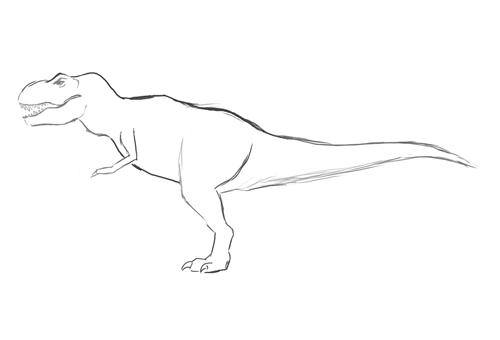
In order to display a Background Image panel on your display you will need go to front orthographic view (press NUMPAD-1) and then you will need to press press NUMPAD-5 (TO GO INTO ORTHOGRAPHIC PROJECTION MODE).

