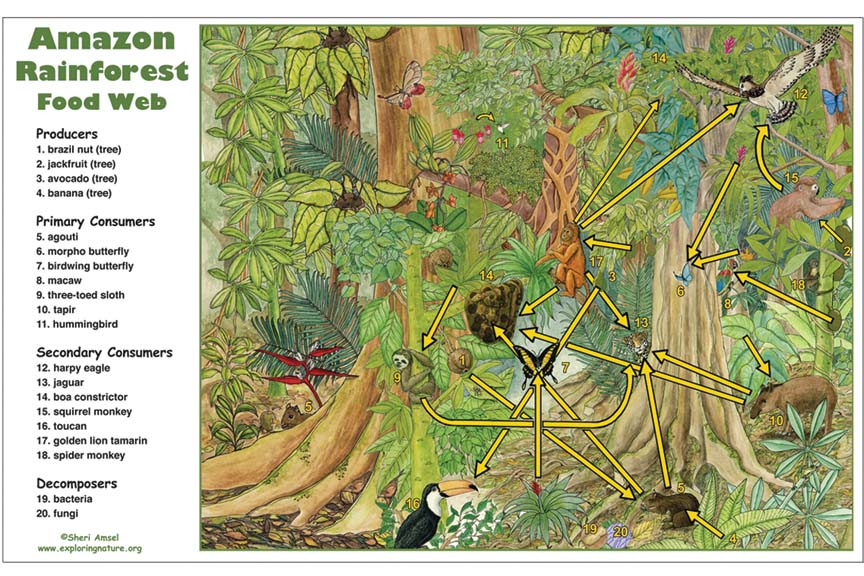Day 2 Make a Food Web online:
-- Click "Food Web" in the left margin
Draw a practice food web on the back of the question sheet. Click on the plant and animal links to view what is eaten and what eats each.
Start at the bottom of the page with Producers (photosynthesis; ex. trees, grass, shrubs, algae) then
attach the Consumers above using arrows. * The arrows point to the animal that is doing the eating!
A) Create a Food Web: Use all animals. Use more than one arrow to connect to more than one animal or plant.
B) Be sure to check to see that the organisms that either are primary consumers (herbivores) and/or are small go at the bottom and the larger secondary and tertiary consumers go near the top. Use the Size button to compare size.
C) Link all of the organisms together to form a web. If you do not know what an organism eats or what it gets eaten by, double click on its picture.
D) When you think that you have a complete web, click check links. Correct any mistakes.
E) *Print web and turn in for lab credit.
* note - if you get a pop-up box, click control and ok to view food web.
Sample Food Web (the arrow points in the direction of the animal that is eating)