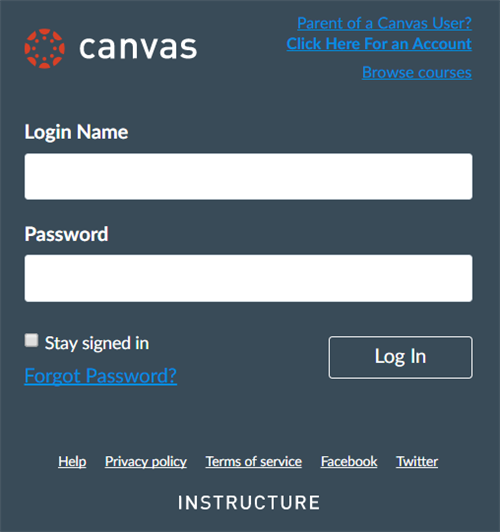-

I use Canvas to teach ALL my classes, so no additional materials are required.
Designed specifically for K-12 teachers and students, Canvas is an easy-to-use, cloud-based learning management system (LMS) that connects all the digital tools and resources teachers use into one simple place. I will be using Canvas to teach each BCIT class. Resources for the class will be located on the Canvas site and will be accessible at a home or a public computer. Communication with students will also be done on the Canvas site with its built in emailing system that connect to students school google email accounts.
If a student misses class, he or she will be able to login in and access any work that was completed in class that day or continue work on a project that is currently being worked on in class. In order to login to the Neshaminy Canvas, you must make sure to use the correct url. Loging in from the main Canvas site will not work. The link and a picture of the login page is shown below. For students new to Canvas, I will be teaching how to access, find my class, and use the system during the first week of school. Parents, I highly recommend downloading the Canvas Parent app so you can stay "in the know" on your child's progress in class, work they completed for the day, and homework. Directions for the app will be below.
https://neshaminy.instructure.com